90 Themes for Windows 7 (2010/NEW) + (Installer and Patcher) | 224 Mb

90 Themes for Windows 7 - Build the 90 original topics, combined in one installer. Included patcher to use third-party themes. Also included in the kit is absolutely exclusive theme for desktop, very nice and stylish. Installed without problems.
In the archive there is the installer and patcher (patch to install themes).
In all topics there is a background image on your desktop. They are efficient - tested on Windows 7 build 7600 32bit.
Year: 2010
Version: 2.02
Platform: Windows 7
License: Freeware
Size: 224 Mb
Download:
link ni dah mati..takper..ni yang baru..

Adiemus project final Windows 7 Themes | 4.5 MB
download link :
Uploading.com / Max 500MB Free Download For USA, Japan, EU, UAE, Australia, Russia, Saudi Arabia, Brazil and Singapore.
http://uploading.com/files/912e3ff1/Adiemus_project_final_by_yacine29.rar/
http://hotfile.com/dl/31169549/bfc739b/Adiemus_project_final_by_yacine29.rar.html
atau yang ini

100 new themes for Windows 7 | 331 MB
Present to your attention a new collection of themes for the operating system Windows 7.
Installation instructions:
1. Start the Universal / Theme / Patcher and follow the instructions after the procedure, follow the following items.
2. Unpack the archive into a convenient place for you.
3. After unpacking, you poyavitsa folder "Themes", all that it should be put in C: Windows / Resources / Themes
4. Restart the computer.
Download from Hotfile
http://hotfile.com/dl/30169708/d66d0f8/100_theme_Windows_7.part1.rar.html
http://hotfile.com/dl/30169707/51fbd1a/100_theme_Windows_7.part2.rar.html
http://hotfile.com/dl/30169710/70a982c/100_theme_Windows_7.part3.rar.html
http://hotfile.com/dl/30169709/6255203/100_theme_Windows_7.part4.rar.html
Download from Rapidshare
http://rapidshare.com/files/355936688/100_theme_Windows_7.part1.rar
http://rapidshare.com/files/355936702/100_theme_Windows_7.part2.rar
http://rapidshare.com/files/355936708/100_theme_Windows_7.part3.rar
http://rapidshare.com/files/355936689/100_theme_Windows_7.part4.rar
http://hotfile.com/dl/30169708/d66d0f8/100_theme_Windows_7.part1.rar.html
http://hotfile.com/dl/30169707/51fbd1a/100_theme_Windows_7.part2.rar.html
http://hotfile.com/dl/30169710/70a982c/100_theme_Windows_7.part3.rar.html
http://hotfile.com/dl/30169709/6255203/100_theme_Windows_7.part4.rar.html
Download from Rapidshare
http://rapidshare.com/files/355936688/100_theme_Windows_7.part1.rar
http://rapidshare.com/files/355936702/100_theme_Windows_7.part2.rar
http://rapidshare.com/files/355936708/100_theme_Windows_7.part3.rar
http://rapidshare.com/files/355936689/100_theme_Windows_7.part4.rar
Back To HomePage












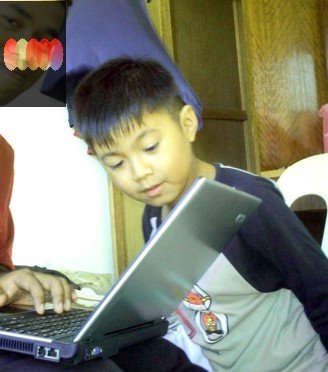



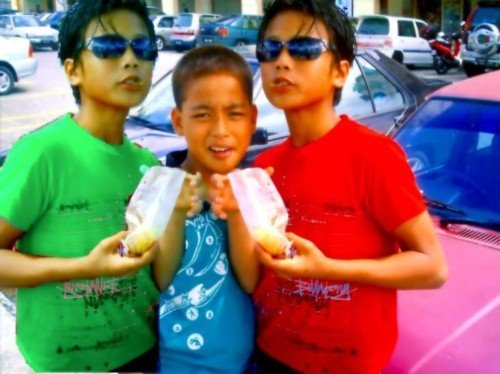







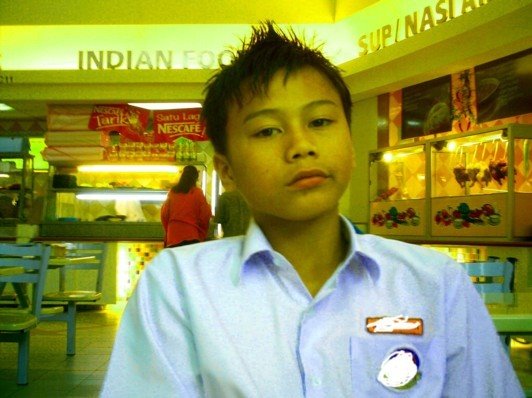

2 comments:
mane link nyer
ler.. tenggelam kat code html.. jap nak cek.
Post a Comment