MyDefrag 4.2.9 Portable | 1.3 MB
MyDefrag adalah Disk Defragmenter dan pengoptimasi (penyelenggaraan utiliti untuk membuat harddisk anda lebih cepat) untuk Windows 2000, 2003, XP, Vista, 2008, dan untuk x64. Ini adalah freeware, tidak akan Expired..
Click advertlets / readmore for download
MyDefrag is a disk defragmenter and optimizer (a maintenance utility to make your harddisk faster) for Windows 2000, 2003, XP, Vista, 2008, and for X64. It is freeware, no time limit, fully functional, no advertisements.
Fast, low overhead, with many optimization strategies, can handle floppies, USB disks, memory sticks, and anything else that looks like a disk to Windows. Included are a set of easy to use scripts for endusers, a scripting engine for demanding users, a screensaver, and a combined Windows plus commandline version that can be scheduled by the Windows task scheduler or for use from administrator scripts.
MyDefrag is extremely solid because it is based on the standard defragmentation API by Microsoft, a system library that is included in Windows 2000, 2003, XP, Vista, and 2008. Most defragmenters are based on this API, including the free defragmenter that comes with Windows and many commercial defragmenters. Basically all MyDefrag does is send "move this file to that location" commands to the API. The API is part of the operating system and can safely move almost any file on the disk, without risk and while the computer is in full use.
• Defragmention
· Imagine a book split into several parts, some pages are over here, other pages in another room on another floor altogether. You will have to walk a lot when you need to read the book. It may sound silly, but this is exactly what happens to files on your harddisk. Defragmentation will put all the parts (fragments) back together, making your computer a lot faster.
• Optimization
· Imagine a big library with lots of books, spread out all over the building and not sorted whatsoever. There is an index telling you exactly where every book is, but you will have to walk a lot when you need several books. This is exactly what happens on your harddisk, the files that belong to an application can be all over the place, anywhere on the harddisk. Optimization will bring all the files together in one place, leaving the rest of the harddisk empty, and will sort the files, for example alphabetically.
What's New in MyDefrag:
· Moved several more strings to the Settings.MyD file so they can now be translated.
· Fixed a bug that would prevent scripts from showing up in the script chooser if the script contained a macro, for example the !Include PATH! macro.
· Fixed a bug that would crash the script chooser if the user clicked an empty line in the box of scripts.
· The installer no longer offers to create a scheduled task on Windows 2000. It uses the Windows "Schtasks.exe" commandline utility for that, but that utility does not exist on Windows 2000.
· Fixed a bug in the AnalyzeOnly script where the statistics per disk were not appended, but would overwrite the entire previous statistics.
· Changed the way the window positions are saved & restored so they cannot not end up off-screen if the screen has been resized.
· Renamed WindowSize(normal) into WindowSize(restore), and added WindowSize(fixed).
· Fixed a bug where the program could enter an infite loop if paused while showing the statistics. This also solves the problem of the statistics not being filled with the numbers.
· Fixed a bug in the FastFill action where the program could go into an endless loop if a gap was followed by an unmovable file and all items above the gap were bigger than the gap.
· Fixed a bug in a subroutine that is used by FastFill and SortBy, which was causing various erratic behaviours such as unfilled gaps and files not moved to the proper zone.
· Fixed a bug that was causing the program to use excessive amounts of memory and in some cases to crash with a "Memory full" error.
Please Click our sponsor Advertlets in the front of page if dont click..The post will die!!
skip to main |
skip to sidebar

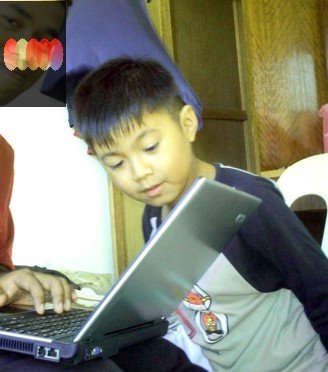



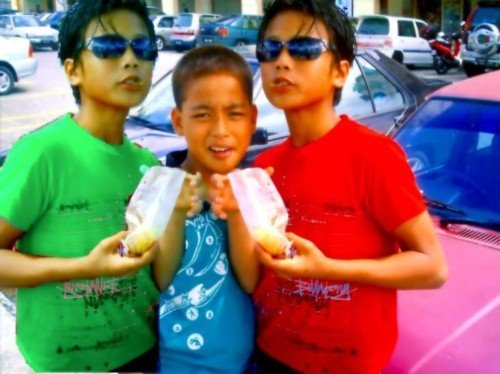






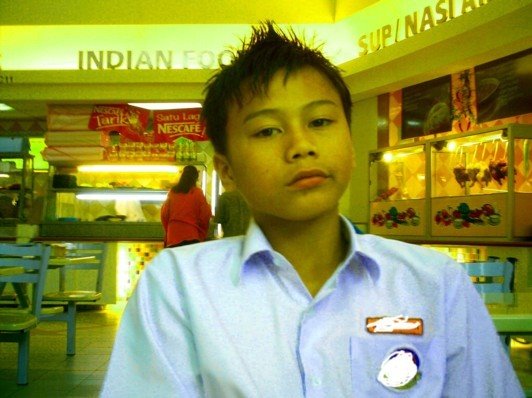

Selamat Datang!! Alif Dapat RM1029 Bulan ini Dgn Blog ni..CARANYA? Klik Adertlets Bawah ni
Advertise Here
.....WELCOME
Total Tetamu ku
Shh..Total Reading Now
Hot Nud* Photo For Download ==>Click Adertlerts Below
Hot Category
- 101 cara promote website (101 Ways to Promote your Website) (1)
- A Gift For My Followers(Hadiah Pada Yg Setia) (2)
- A Google AdSense Tricks (1)
- Anti-Virus (6)
- Berita 18 SX Hari Ini (64)
- Berita 18 SX Hari Ini(gay) (19)
- Berita Filem/tv Hari ni (2)
- Berita/Bacaan Hari Ini. (35)
- E-book Today (28)
- Funny photos today-foto lucu hari ini (5)
- Games Today (133)
- Gossip/Berita Artis Today (5)
- Handphone (17)
- icons (2)
- Jom Belajar (2)
- JUARA WIRA Ep6-30 (1)
- Komik Dewata Raya Episod 1-10 (1)
- Komik Pendekar 1dan 2 Full ep (1)
- Komik Pendekar Laut (3)
- Komik Wira Tunggal Episod 1 hingga 300 (mly) (1)
- Movie (72)
- Movie 18sx Today (15)
- Movie Anime/Cartoon (4)
- Movie Asia (2)
- Movie Hindi (3)
- Movie Indonesia (1)
- Movie Melayu (5)
- OS And Office (12)
- Phone (3)
- SEO Expert Training(Search Marketing Elite with Brad Callen) (1)
- Software Free (247)
- Songs/lagu (4)
- TAG (1)
- Templates And Scripts+Graphics (30)
- Tips Komputer Hari ini (4)
- Today's Best Image (3)
- Tutorials (73)
- TV (15)
- Wallpaper (85)
Poll
Join Me Below
HOts today
Coming Soon
Advertise Here
Advertise here
Uncle Google !! PLease Translate My Page !!
If you FOLLOW me here.. i Will FOllow u Back.
CHAT or Request Download
Takkan Shout aja..Klik la ni sekali..comment ker..
Tetamu ku
J\
\
www.flickr.com/aliffazli
View me
Hots post
-
▼
2010
(927)
-
▼
March
(733)
- Sudden Strike
- 189 EA Games Keygen
- Text to Speech Maker v2.0.1
- Visual Watermark 2.9.30c
- Skin Penium
- Time stopper v2.10 free software forever | 5.0 Mb
- Right Click Image Converter 2.2.4
- Star Wars -Special edition 2010
- Muka Disimbah asid selepas dirogol bapa tiri
- Risen3D Doom | v2.2.05 | ENG | 2009
- wallpaper beauty
- Legend of the Seeker S02E15 HDTV XviD
- Nokia PC Suite 7.1.40.6 |
- 250 Bootskins For Windows Xp
- Disney’s It’s a Magical World™ Hypersuite--
- 30 WALL-E HD Wallpapers
- Creative Wallpapers
- 17 Game Themes for Windows 7
- Windows 7 - 150 Sidebar Widget
- Toontrack EZdrummer EZX Twisted Kit HYBRID DVDR
- Lavasoft Ad-Aware Plus 8.2
- iPhone Application Pack - 05 March 2010 |
- Google TV Box 2010 | Size : 2.66 MB
- Funny Creative mobile Wallpaper 2010
- 99 themes styles 2010 representing XP | 135
- Diskeeper Pro Gold 2010 14.0.910 Multilanguage Por...
- Diskeeper 2010 Pro Premier/Professional 14.0 Build...
- Diskeeper 2010 Pro v.14.0.896.0 (32/64 bit) Retail...
- Diskeeper Pro Premier 2010 14.0.900a (21 FEB 2010)
- Pro Evolution Soccer 2010
- Seven Remix XP #38
- Capture .NET v.7.1.3737 | 606 Kb
- Hyperdesk DarkMatter Theme Suites for Windows XP |
- Theme Suites for Windows 7 x86/x64
- Tak Faham English? guna la software Google dekstop...
- The Elephant King 2 DVDrip THAI |Eng sub| MF
- Anjing Makan Bayi
- Dark Salvation
- Hulk Vs Thor (2009) HDRip (x264)150mb
- Way Of The Panda (2010) DVDRip
- Adobe Production 2010 Portable
- Top Secret (3 Templates in one!) FULL
- Hot Wallpapers - Sexy Girls (18SX)
- Auto Power On And Shutdown v2.20 | 5,5 M
- Download Master 5.6.3.1195 Portable
- Super Glass Icons Pack | PNG | 648x640 | 23 MB
- 3 New Super Themes for Win7 x86/x64
- JUARA WIRA Ep6-30 (mediafire)
- Pendekar 1 (ep 1-6 end) Pendekar 11 rico (ep1-4 en...
- Naruto ep-152 & 153 "Somber News" (avi&rmvb media...
- SLOW-PCfighter 1.1.81 Multi Inc | 5.4 Mb
- Twitter Presiden Amerika dan Britneys Spears Di pe...
- Bush Lap Tangan Pada Baju Clinton
- Dua Anak Dirogol Bapa Sejak Usia 6 dan 10 thn
- Ben X BRripx264 300mb
- Adobe Photoshop CS4 Sharpening Images New Features
- The Day Of The Triffids 2009
- Uniture Memory Booster v6.1.0.5201
- Magic Memory Optimizer v8.2.1.457
- Paragon Hard Disk Manager 2010
- Sons.of.Tucson.S01E03.HDTV.XviD-
- Wireless Hack Tools 2009
- Download 7-Zip 9.12 beta Portable
- Ashkon Website Block 3.17b | 1.14 MB
- iTopsoft PC Speeduper 2.2.0.0 | 1.63 MB
- Flash Joomla Premium WordpressTemplate
- Crazy Chicken Approaching+video
- Nice Asian Girls wallpapers(For Adult+18SX) +fasha...
- Revo Uninstaller Pro 2.1.5 Portable +video
- Very Cool Yahoo Messenger Skins!!!| 16.5MB
- Best Logon Screen Window 7 Collection | Over 50 Lo...
- PunchnCrunch |PC| 114 MB(plus video)
- Cortex Command build 23 |PC| 39 MB(view video)
- Operation 7 |PC| 677 MB
- Ice Age 3 |PC| 1.61 GB
- Pada Yang Lemah Semangat Jangan Tengok Gambar ni (...
- Power Retouche Retouching Suite v7.6.2 Retail for ...
- DJ Music Mixer 4.9 (Portable)
- Spyware Cease v6.2.5 | 31 Mb
- Mangsa Cabul Amuk Guna Pisau
- HDR Light Studio v1.5.20091005 Standard Cracked
- Ang Panday (2009) DVDRip Filipino Movie with Eng Sub
- Tiger show (Warning 18SX+For Adult)
- Drive SnapShot v1.40.14719 | 2.08 Mb
- ArtIcons Pro 5.27 | 2.33 MB
- D.I.R.T |PC| 260mb
- JetFighter 2015 (Eng/PC)
- Alpha Prime |PC| 250 mb
- The Reeds |DVDRip| 698 MB
- Muallaf DVDrip-RMVB [Eng Hard-Subbed] MF |
- The Wedding Song |DVDRip Movie 18SX
- Babylon Pro 8.0.6
- Face Off Max 3.0.9.8
- Uniture Memory Booster 6.1.0.5201 | 2.08 MB
- AMS Photo Collage Creator 3.55
- Air Terjun Pengantin seksi| Eng Hard |Sub(link mf)
- Adnan Sempit Fikiran -Movie
- Sol Survivor (2010) [ENG/FULL]
- Portable Magix Movie Edit Professional 16 Plus HD ...
- Sunshine Beach Volleyball
-
▼
March
(733)
jom pi ronda gunung kinabalu

budak nakal!!
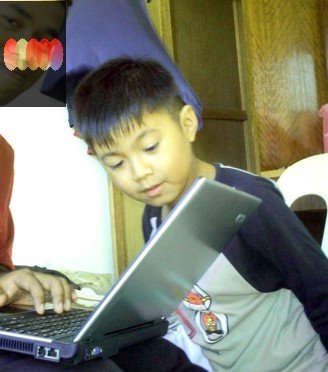
dalam kenangan

:)

sejuknya kundasan ni

kembar
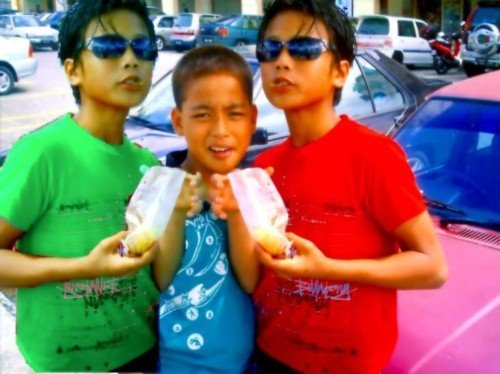
depan war net

alif family

sayangkawan

About Me
cc joe

padang maksiat ni

alif

cemburu?sedih?sayu?sumer bercampur.
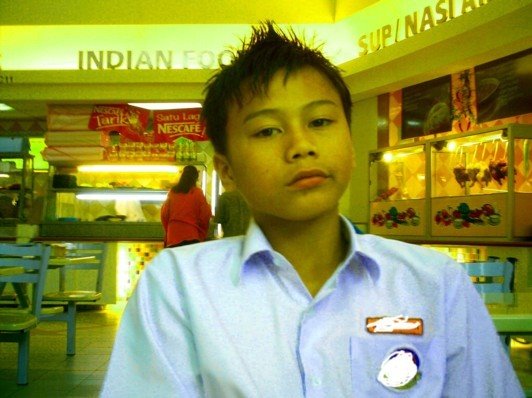
gunung kinabalu dlm kenangan

Blogger Templates created by Deluxe Templates
Wordpress by Templatelite
Copyright 2010 Musa Sadr
All rights reserved.
Powered by Blogger





0 comments:
Post a Comment