Jom belajar buat website.mana tau ada bakat pro.boleh cari duit lebih.
These video tutorials equip you with the skills necessary to turn an ordinary website into one that's content-rich using popular web design and development tools: Dreamweaver, Fireworks, Flash, Contribute, Photoshop, and Illustrator. You'll be amazed at how easy it is to combine these programs interchangeably. John shares his expertise to help you understand how to ensure compatibility across multiple browsers and platforms.
These video tutorials equip you with the skills necessary to turn an ordinary website into one that's content-rich using popular web design and development tools: Dreamweaver, Fireworks, Flash, Contribute, Photoshop, and Illustrator. You'll be amazed at how easy it is to combine these programs interchangeably. John shares his expertise to help you understand how to ensure compatibility across multiple browsers and platforms.
* Learn tips on logo enhancements, stock photo materials, as well as template designs and layouts.
* Discover how to utilize your website to build out marketing materials, like brochures, business cards, and company letterhead.
* Become truly skilled at how to publish your web projects also to cell phones and kiosks.
 Best..!! Tak perlu bayar
Best..!! Tak perlu bayar
DVD 1:
Popular video tutorials from Total Training for Web Design. Language English.
Video codec: QuickTime
] This is the best video lessons are designed for those who want to create beautiful sites, faster, better.
These video lessons perfectly suited for beginners as well as for designers already experienced web designers. Lessons:
Lesson 1: ADVANCED GALLERY PAGES (67:58 min)
1. Looking at Web Page Layers in Fireworks
2. Creating Slices for the Crew Images
3. Setting Slice Types & Optimization
4. Copying Images to Another Frame for Rollovers
5. Setting Behaviors for the Navigation Bar
6. Adding Simple Rollovers to the Main Menu
7. Exporting HTML, Images & Slices from Fireworks
8. Linking Slices & Putting Images on Separate Layers
9. Editing HTML & Attaching a Style Sheet
10. Building the Individual Crew Pages
11. Linking the Crew Pages to the Main Page
12. Creating a Photoshop (R) Web Photo Gallery
13. Setting Up a Page Template for the Gallery
14. Incorporating the Gallery into the Website
15. Finishing Up the Gallery Pages in Dreamweaver
Lesson 2: FLASH ® ELEMENTS & FLASH VIDEO (26:32 min)
1. Inserting Flash Text into Dreamweaver
2. Using Flash Buttons
3. Preparing Video in the Flash 8 Video Encoder
4. Advanced Flash Video Encoding Settings
5. Using the Insert Flash Video Dialog Box
6. Viewing the Inserted Flash Video in a Browser
Lesson 3: MAKING FLASH ® SLIDESHOWS (59:35 min)
1. Starting a New Slideshow
2. Importing Still Image Files
3. Adding Text to the Slideshow
4. Creating Navigation Button Graphics
5. Converting Button Graphics to Symbols
6. Understanding Keyframe Properties
7. Adding Behaviors to Buttons
8. Loading the Slideshow into a Website
9. Using a Flash Movie as a Template
10. Looking at Publish Settings
Lesson 4: CREATING A FLASH ® BANNER AD (49:38 min)
1. Setting Up to Create a Banner Ad
2. Designing the Banner
3. Adding Motion to the Banner
4. Adding Text Elements to the Banner
5. Creating & Animating Text
6. Animating with Motion & Shape Tweens
7. Adjusting the Animation for Timing
8. Linking the Animated Banner to the Site
9. Generating a Size Report & Publishing
Lesson 5: MAKING A MINI FLASH ® SITE (73:36 min)
1. Reviewing the Site in Fireworks
2. Importing & Organizing Assets
3. Adjusting Values & Settings in an Imported Document
4. Converting the Layout to a Flash Movie
5. Creating a Flash Animation with Slides
6. Making More Animations Using Guides & Slides
7. Testing Your Flash Movie & Fixing Errors
8. Converting Graphics into Buttons
9. Applying a Behavior to a Button
10. Importing Video
11. Animating the Video
12. Controlling the Video with Behaviors
13. Adding Behaviors to Buttons
14. Setting up a Loader
15. Adding a Progress Bar
16. Placing the Mini Site into the Website
Lesson 6: SITE TESTING & PUBLISHING (36:32 min)
1. Testing a Website for Potential Problems
2. Adding Keywords & Description Meta Tags
3. Viewing the Site Map & Modifying Page Titles
4. Verifying Links with Check Links Sitewide Feature
5. Checking Source Code for Errors
6. Setting Up a Remote Server for Your Website
7. Cloaking Certain File Types to Prevent Publishing
8. Making Changes to a Published Website
Lesson 7: WORKGROUP INTEGRATION USING CONTRIBUTE ™ (20:47 min)
1. Setting Up a Website for Multiple Users
2. Communicating through Design Notes
3. Creating a Connection with Contribute
4. Editing a Web Page in Contribute
5. Administering a Website
Lesson 8: INCORPORATING PRINT MATERIALS (30:07 min)
1. Creating a Business Card Using Web Page Graphics
2. Creating a Brochure Using Web Page Graphics
3. Adding Background & Text Colors to the Brochure
4. Saving the Brochure as a PDF for Printing Purposes
5. Saving the Brochure as a PDF for the Web
6. Linking the Brochure PDF to the Website
7. Final Comments & Credits
DVD 2:
Popular video tutorials from Total Training for Web Design. Language English.
This is the best video lessons are for those who want to create beautiful sites, faster, better.
These video lessons perfectly suited for beginners as well as for designers already experienced web designers. Lessons:
Lesson 1: ADVANCED GALLERY PAGES (67:58 min)
1. Looking at Web Page Layers in Fireworks
2. Creating Slices for the Crew Images
3. Setting Slice Types & Optimization
4. Copying Images to Another Frame for Rollovers
5. Setting Behaviors for the Navigation Bar
6. Adding Simple Rollovers to the Main Menu
7. Exporting HTML, Images & Slices from Fireworks
8. Linking Slices & Putting Images on Separate Layers
9. Editing HTML & Attaching a Style Sheet
10. Building the Individual Crew Pages
11. Linking the Crew Pages to the Main Page
12. Creating a Photoshop (R) Web Photo Gallery
13. Setting Up a Page Template for the Gallery
14. Incorporating the Gallery into the Website
15. Finishing Up the Gallery Pages in Dreamweaver
Lesson 2: FLASH ® ELEMENTS & FLASH VIDEO (26:32 min)
1. Inserting Flash Text into Dreamweaver
2. Using Flash Buttons
3. Preparing Video in the Flash 8 Video Encoder
4. Advanced Flash Video Encoding Settings
5. Using the Insert Flash Video Dialog Box
6. Viewing the Inserted Flash Video in a Browser
Lesson 3: MAKING FLASH ® SLIDESHOWS (59:35 min)
1. Starting a New Slideshow
2. Importing Still Image Files
3. Adding Text to the Slideshow
4. Creating Navigation Button Graphics
5. Converting Button Graphics to Symbols
6. Understanding Keyframe Properties
7. Adding Behaviors to Buttons
8. Loading the Slideshow into a Website
9. Using a Flash Movie as a Template
10. Looking at Publish Settings
Lesson 4: CREATING A FLASH ® BANNER AD (49:38 min)
1. Setting Up to Create a Banner Ad
2. Designing the Banner
3. Adding Motion to the Banner
4. Adding Text Elements to the Banner
5. Creating & Animating Text
6. Animating with Motion & Shape Tweens
7. Adjusting the Animation for Timing
8. Linking the Animated Banner to the Site
9. Generating a Size Report & Publishing
Lesson 5: MAKING A MINI FLASH ® SITE (73:36 min)
1. Reviewing the Site in Fireworks
2. Importing & Organizing Assets
3. Adjusting Values & Settings in an Imported Document
4. Converting the Layout to a Flash Movie
5. Creating a Flash Animation with Slides
6. Making More Animations Using Guides & Slides
7. Testing Your Flash Movie & Fixing Errors
8. Converting Graphics into Buttons
9. Applying a Behavior to a Button
10. Importing Video
11. Animating the Video
12. Controlling the Video with Behaviors
13. Adding Behaviors to Buttons
14. Setting up a Loader
15. Adding a Progress Bar
16. Placing the Mini Site into the Website
Lesson 6: SITE TESTING & PUBLISHING (36:32 min)
1. Testing a Website for Potential Problems
2. Adding Keywords & Description Meta Tags
3. Viewing the Site Map & Modifying Page Titles
4. Verifying Links with Check Links Sitewide Feature
5. Checking Source Code for Errors
6. Setting Up a Remote Server for Your Website
7. Cloaking Certain File Types to Prevent Publishing
8. Making Changes to a Published Website
Lesson 7: WORKGROUP INTEGRATION USING CONTRIBUTE ™ (20:47 min)
1. Setting Up a Website for Multiple Users
2. Communicating through Design Notes
3. Creating a Connection with Contribute
4. Editing a Web Page in Contribute
5. Administering a Website
Lesson 8: INCORPORATING PRINT MATERIALS (30:07 min)
1. Creating a Business Card Using Web Page Graphics
2. Creating a Brochure Using Web Page Graphics
3. Adding Background & Text Colors to the Brochure
4. Saving the Brochure as a PDF for Printing Purposes
5. Saving the Brochure as a PDF for the Web
6. Linking the Brochure PDF to the Website
7. Final Comments & Credits
Video codec: QuickTime
* Discover how to utilize your website to build out marketing materials, like brochures, business cards, and company letterhead.
* Become truly skilled at how to publish your web projects also to cell phones and kiosks.
 Best..!! Tak perlu bayar
Best..!! Tak perlu bayarDVD 1:
Popular video tutorials from Total Training for Web Design. Language English.
Video codec: QuickTime
] This is the best video lessons are designed for those who want to create beautiful sites, faster, better.
These video lessons perfectly suited for beginners as well as for designers already experienced web designers. Lessons:
Lesson 1: ADVANCED GALLERY PAGES (67:58 min)
1. Looking at Web Page Layers in Fireworks
2. Creating Slices for the Crew Images
3. Setting Slice Types & Optimization
4. Copying Images to Another Frame for Rollovers
5. Setting Behaviors for the Navigation Bar
6. Adding Simple Rollovers to the Main Menu
7. Exporting HTML, Images & Slices from Fireworks
8. Linking Slices & Putting Images on Separate Layers
9. Editing HTML & Attaching a Style Sheet
10. Building the Individual Crew Pages
11. Linking the Crew Pages to the Main Page
12. Creating a Photoshop (R) Web Photo Gallery
13. Setting Up a Page Template for the Gallery
14. Incorporating the Gallery into the Website
15. Finishing Up the Gallery Pages in Dreamweaver
Lesson 2: FLASH ® ELEMENTS & FLASH VIDEO (26:32 min)
1. Inserting Flash Text into Dreamweaver
2. Using Flash Buttons
3. Preparing Video in the Flash 8 Video Encoder
4. Advanced Flash Video Encoding Settings
5. Using the Insert Flash Video Dialog Box
6. Viewing the Inserted Flash Video in a Browser
Lesson 3: MAKING FLASH ® SLIDESHOWS (59:35 min)
1. Starting a New Slideshow
2. Importing Still Image Files
3. Adding Text to the Slideshow
4. Creating Navigation Button Graphics
5. Converting Button Graphics to Symbols
6. Understanding Keyframe Properties
7. Adding Behaviors to Buttons
8. Loading the Slideshow into a Website
9. Using a Flash Movie as a Template
10. Looking at Publish Settings
Lesson 4: CREATING A FLASH ® BANNER AD (49:38 min)
1. Setting Up to Create a Banner Ad
2. Designing the Banner
3. Adding Motion to the Banner
4. Adding Text Elements to the Banner
5. Creating & Animating Text
6. Animating with Motion & Shape Tweens
7. Adjusting the Animation for Timing
8. Linking the Animated Banner to the Site
9. Generating a Size Report & Publishing
Lesson 5: MAKING A MINI FLASH ® SITE (73:36 min)
1. Reviewing the Site in Fireworks
2. Importing & Organizing Assets
3. Adjusting Values & Settings in an Imported Document
4. Converting the Layout to a Flash Movie
5. Creating a Flash Animation with Slides
6. Making More Animations Using Guides & Slides
7. Testing Your Flash Movie & Fixing Errors
8. Converting Graphics into Buttons
9. Applying a Behavior to a Button
10. Importing Video
11. Animating the Video
12. Controlling the Video with Behaviors
13. Adding Behaviors to Buttons
14. Setting up a Loader
15. Adding a Progress Bar
16. Placing the Mini Site into the Website
Lesson 6: SITE TESTING & PUBLISHING (36:32 min)
1. Testing a Website for Potential Problems
2. Adding Keywords & Description Meta Tags
3. Viewing the Site Map & Modifying Page Titles
4. Verifying Links with Check Links Sitewide Feature
5. Checking Source Code for Errors
6. Setting Up a Remote Server for Your Website
7. Cloaking Certain File Types to Prevent Publishing
8. Making Changes to a Published Website
Lesson 7: WORKGROUP INTEGRATION USING CONTRIBUTE ™ (20:47 min)
1. Setting Up a Website for Multiple Users
2. Communicating through Design Notes
3. Creating a Connection with Contribute
4. Editing a Web Page in Contribute
5. Administering a Website
Lesson 8: INCORPORATING PRINT MATERIALS (30:07 min)
1. Creating a Business Card Using Web Page Graphics
2. Creating a Brochure Using Web Page Graphics
3. Adding Background & Text Colors to the Brochure
4. Saving the Brochure as a PDF for Printing Purposes
5. Saving the Brochure as a PDF for the Web
6. Linking the Brochure PDF to the Website
7. Final Comments & Credits
DVD 2:
Popular video tutorials from Total Training for Web Design. Language English.
This is the best video lessons are for those who want to create beautiful sites, faster, better.
These video lessons perfectly suited for beginners as well as for designers already experienced web designers. Lessons:
Lesson 1: ADVANCED GALLERY PAGES (67:58 min)
1. Looking at Web Page Layers in Fireworks
2. Creating Slices for the Crew Images
3. Setting Slice Types & Optimization
4. Copying Images to Another Frame for Rollovers
5. Setting Behaviors for the Navigation Bar
6. Adding Simple Rollovers to the Main Menu
7. Exporting HTML, Images & Slices from Fireworks
8. Linking Slices & Putting Images on Separate Layers
9. Editing HTML & Attaching a Style Sheet
10. Building the Individual Crew Pages
11. Linking the Crew Pages to the Main Page
12. Creating a Photoshop (R) Web Photo Gallery
13. Setting Up a Page Template for the Gallery
14. Incorporating the Gallery into the Website
15. Finishing Up the Gallery Pages in Dreamweaver
Lesson 2: FLASH ® ELEMENTS & FLASH VIDEO (26:32 min)
1. Inserting Flash Text into Dreamweaver
2. Using Flash Buttons
3. Preparing Video in the Flash 8 Video Encoder
4. Advanced Flash Video Encoding Settings
5. Using the Insert Flash Video Dialog Box
6. Viewing the Inserted Flash Video in a Browser
Lesson 3: MAKING FLASH ® SLIDESHOWS (59:35 min)
1. Starting a New Slideshow
2. Importing Still Image Files
3. Adding Text to the Slideshow
4. Creating Navigation Button Graphics
5. Converting Button Graphics to Symbols
6. Understanding Keyframe Properties
7. Adding Behaviors to Buttons
8. Loading the Slideshow into a Website
9. Using a Flash Movie as a Template
10. Looking at Publish Settings
Lesson 4: CREATING A FLASH ® BANNER AD (49:38 min)
1. Setting Up to Create a Banner Ad
2. Designing the Banner
3. Adding Motion to the Banner
4. Adding Text Elements to the Banner
5. Creating & Animating Text
6. Animating with Motion & Shape Tweens
7. Adjusting the Animation for Timing
8. Linking the Animated Banner to the Site
9. Generating a Size Report & Publishing
Lesson 5: MAKING A MINI FLASH ® SITE (73:36 min)
1. Reviewing the Site in Fireworks
2. Importing & Organizing Assets
3. Adjusting Values & Settings in an Imported Document
4. Converting the Layout to a Flash Movie
5. Creating a Flash Animation with Slides
6. Making More Animations Using Guides & Slides
7. Testing Your Flash Movie & Fixing Errors
8. Converting Graphics into Buttons
9. Applying a Behavior to a Button
10. Importing Video
11. Animating the Video
12. Controlling the Video with Behaviors
13. Adding Behaviors to Buttons
14. Setting up a Loader
15. Adding a Progress Bar
16. Placing the Mini Site into the Website
Lesson 6: SITE TESTING & PUBLISHING (36:32 min)
1. Testing a Website for Potential Problems
2. Adding Keywords & Description Meta Tags
3. Viewing the Site Map & Modifying Page Titles
4. Verifying Links with Check Links Sitewide Feature
5. Checking Source Code for Errors
6. Setting Up a Remote Server for Your Website
7. Cloaking Certain File Types to Prevent Publishing
8. Making Changes to a Published Website
Lesson 7: WORKGROUP INTEGRATION USING CONTRIBUTE ™ (20:47 min)
1. Setting Up a Website for Multiple Users
2. Communicating through Design Notes
3. Creating a Connection with Contribute
4. Editing a Web Page in Contribute
5. Administering a Website
Lesson 8: INCORPORATING PRINT MATERIALS (30:07 min)
1. Creating a Business Card Using Web Page Graphics
2. Creating a Brochure Using Web Page Graphics
3. Adding Background & Text Colors to the Brochure
4. Saving the Brochure as a PDF for Printing Purposes
5. Saving the Brochure as a PDF for the Web
6. Linking the Brochure PDF to the Website
7. Final Comments & Credits
Video codec: QuickTime
Download
Website Design: Extreme Website Makeover (2DVD) | 6.08GB
Download
Website Design: Extreme Website Makeover (2DVD) | 6.08GB
http://hotfile.com/dl/33674139/7a73b26/WebsiteDesign.part01.rar.html
http://hotfile.com/dl/33674123/96eb752/WebsiteDesign.part02.rar.html
http://hotfile.com/dl/33674275/835aaa6/WebsiteDesign.part03.rar.html
http://hotfile.com/dl/33674261/7795b4d/WebsiteDesign.part04.rar.html
http://hotfile.com/dl/33674287/74c397a/WebsiteDesign.part05.rar.html
http://hotfile.com/dl/33674294/3046a71/WebsiteDesign.part06.rar.html
http://hotfile.com/dl/33674313/88c875b/WebsiteDesign.part07.rar.html
http://hotfile.com/dl/33674316/3087561/WebsiteDesign.part08.rar.html
http://hotfile.com/dl/33674319/c79aa30/WebsiteDesign.part09.rar.html
http://hotfile.com/dl/33674326/2ce4ac2/WebsiteDesign.part10.rar.html
http://hotfile.com/dl/33674331/cb6fdd7/WebsiteDesign.part11.rar.html
http://hotfile.com/dl/33674360/588a1a2/WebsiteDesign.part12.rar.html
http://hotfile.com/dl/33674042/74ab043/WebsiteDesign.part13.rar.html
http://hotfile.com/dl/33674357/c0e4928/WebsiteDesign.part14.rar.html
http://hotfile.com/dl/33674496/67b2efe/WebsiteDesign.part15.rar.html
http://hotfile.com/dl/33674226/3035c3e/WebsiteDesign.part16.rar.html
http://hotfile.com/dl/33674479/ad6d509/WebsiteDesign.part17.rar.html
http://hotfile.com/dl/33674535/6f52d91/WebsiteDesign.part18.rar.html
http://hotfile.com/dl/33674514/62832f0/WebsiteDesign.part19.rar.html
http://hotfile.com/dl/33674528/cb04230/WebsiteDesign.part20.rar.html
http://hotfile.com/dl/33674707/f06fbc3/WebsiteDesign.part21.rar.html
http://hotfile.com/dl/33674622/58cf50e/WebsiteDesign.part22.rar.html
http://hotfile.com/dl/33674227/fbae197/WebsiteDesign.part23.rar.html
http://hotfile.com/dl/33674686/cfcb56f/WebsiteDesign.part24.rar.html
http://hotfile.com/dl/33674761/b18f155/WebsiteDesign.part25.rar.html
http://hotfile.com/dl/33674804/ee38fee/WebsiteDesign.part26.rar.html
http://hotfile.com/dl/33674908/a9b73be/WebsiteDesign.part27.rar.html
http://hotfile.com/dl/33675485/088eff8/WebsiteDesign.part28.rar.html
http://hotfile.com/dl/33674293/b6db714/WebsiteDesign.part29.rar.html
http://hotfile.com/dl/33674971/bccaa8a/WebsiteDesign.part30.rar.html
http://hotfile.com/dl/33674913/a82397b/WebsiteDesign.part31.rar.html
http://hotfile.com/dl/33675050/c121c29/WebsiteDesign.part32.rar.html
Freakshare
http://freakshare.net/files/ff6pgu9p/WebsiteDesign.part01.rar.html
http://freakshare.net/files/qvyu2nza/WebsiteDesign.part02.rar.html
http://freakshare.net/files/f6p7hfhr/WebsiteDesign.part03.rar.html
http://freakshare.net/files/xc5keffc/WebsiteDesign.part04.rar.html
http://freakshare.net/files/h1h63cma/WebsiteDesign.part05.rar.html
http://freakshare.net/files/4oi7h8u8/WebsiteDesign.part06.rar.html
http://freakshare.net/files/t8dhrjrz/WebsiteDesign.part07.rar.html
http://freakshare.net/files/2nmp2zsu/WebsiteDesign.part08.rar.html
http://freakshare.net/files/ch9mmlvq/WebsiteDesign.part09.rar.html
http://freakshare.net/files/gsmeg52t/WebsiteDesign.part10.rar.html
http://freakshare.net/files/ptqgmimy/WebsiteDesign.part11.rar.html
http://freakshare.net/files/vh4iervu/WebsiteDesign.part12.rar.html
http://freakshare.net/files/45cc9ha3/WebsiteDesign.part13.rar.html
http://freakshare.net/files/jv313yof/WebsiteDesign.part14.rar.html
http://freakshare.net/files/3i1o7pht/WebsiteDesign.part15.rar.html
http://freakshare.net/files/67cmleth/WebsiteDesign.part16.rar.html
http://freakshare.net/files/870w9nfl/WebsiteDesign.part17.rar.html
http://freakshare.net/files/4fzjcsjy/WebsiteDesign.part18.rar.html
http://freakshare.net/files/f64l6k2c/WebsiteDesign.part19.rar.html
http://freakshare.net/files/cqbqfkkb/WebsiteDesign.part20.rar.html
http://freakshare.net/files/6ktw7df1/WebsiteDesign.part21.rar.html
http://freakshare.net/files/a2bgvhhg/WebsiteDesign.part22.rar.html
http://freakshare.net/files/g7dxvxjt/WebsiteDesign.part23.rar.html
http://freakshare.net/files/208jgjrv/WebsiteDesign.part24.rar.html
http://freakshare.net/files/xlte667y/WebsiteDesign.part25.rar.html
http://freakshare.net/files/skc3hdkm/WebsiteDesign.part26.rar.html
http://freakshare.net/files/gwnkbs58/WebsiteDesign.part27.rar.html
http://freakshare.net/files/q0oauval/WebsiteDesign.part28.rar.html
http://freakshare.net/files/k534t0dx/WebsiteDesign.part29.rar.html
http://freakshare.net/files/ujtx529e/WebsiteDesign.part30.rar.html
http://freakshare.net/files/kvyxc24n/WebsiteDesign.part31.rar.html
http://freakshare.net/files/0xqna7zj/WebsiteDesign.part32.rar.html
www.syoknyadownload.blogspot.com ==> HomePage






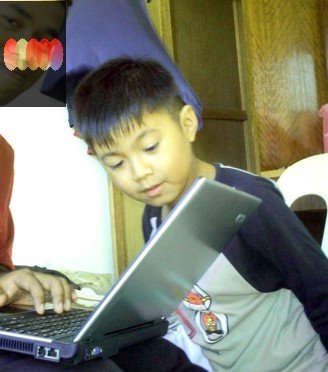



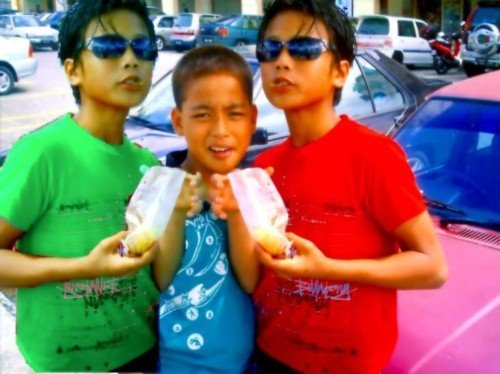







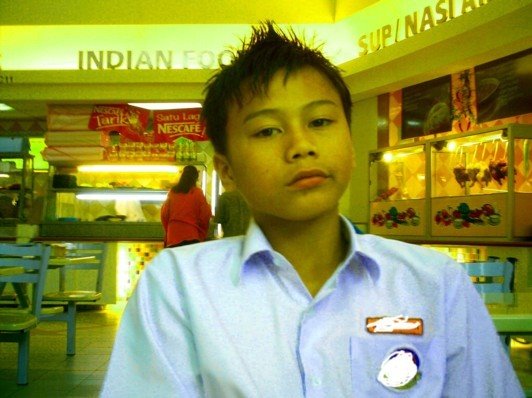

0 comments:
Post a Comment